September 11, 2024


Gautam Patoliya, Deep Poradiya
Tutor HeadReact Connection & Deployment: A Step-by-Step Guide
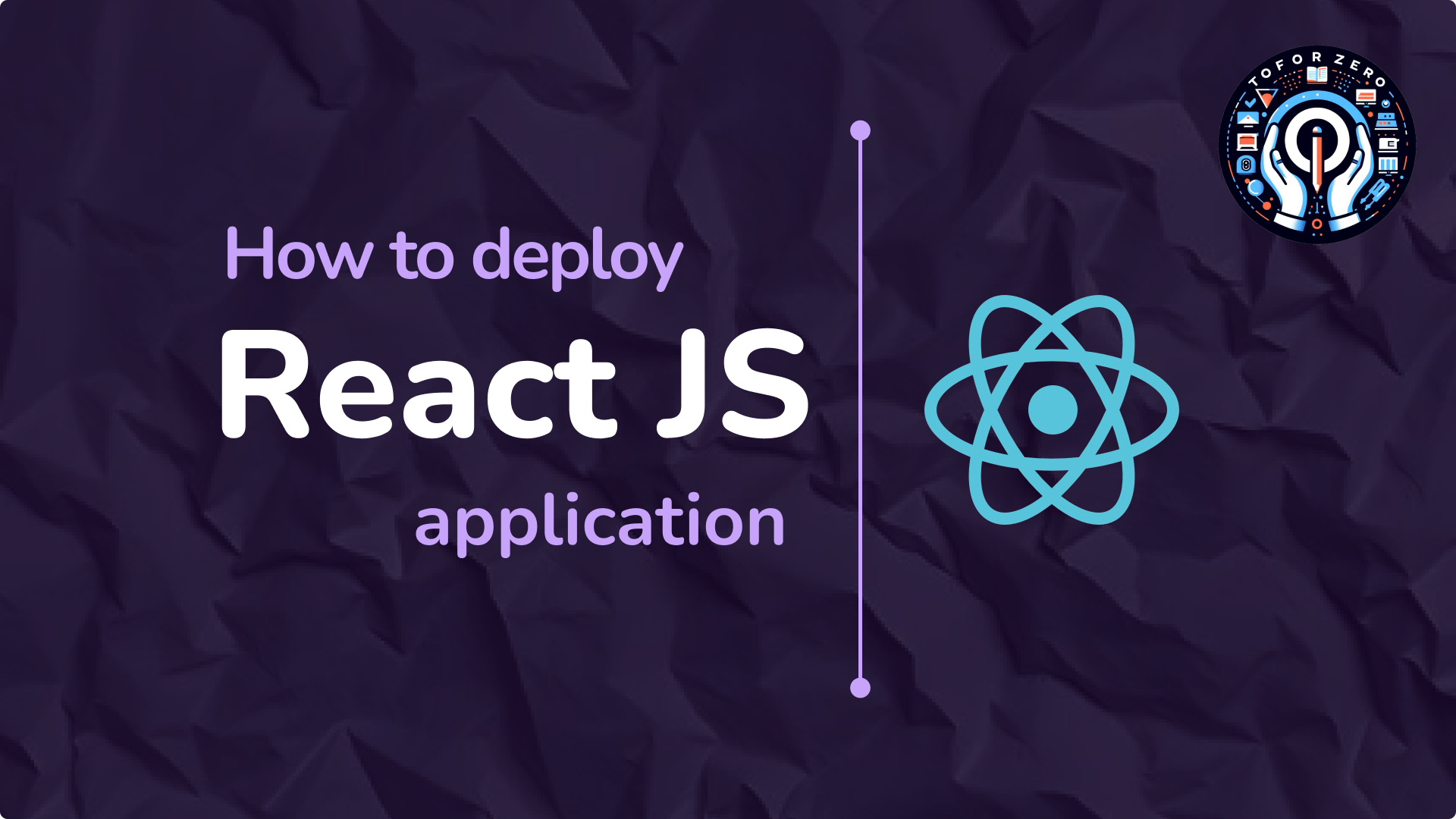
Once your React app is complete, the next step is making it accessible online. This guide will walk you through the deployment process using two popular methods: GitHub Pages and Netlify. Before deploying, we’ll first prepare your React app for production.
1. Building Your React App for Production
Before deploying, you need to create a production-ready build of your React app. Here’s how to do it:
Navigate to Your App Folder
- Open your terminal (Command Prompt, Git Bash, etc.).
- Use the cd command to navigate to your React app’s directory:
C:\Users\YourName>cd your-app-name
Run the Build Command
Once inside your app’s folder, run the following command to create an optimized production build:
C:\Users\YourName\your-app-name>npm run build
This command generates a build folder containing the minified and optimized version of your app.
What Happens After the Build?
- The build folder will include the necessary files (HTML, CSS, JavaScript) optimized for deployment.
- These files are ready to be uploaded to a hosting service, where they can be accessed via a browser.
2. Deploying Your React App on GitHub Pages
GitHub Pages is a simple way to host static websites directly from your GitHub repositories. Follow these steps to deploy your React app on GitHub Pages:
Create a GitHub Repository
- Go to GitHub and create a new repository.
- Name the repository (e.g., my-app) and initialize it without a README or any other files.
Push Your Code to GitHub
1. In your terminal, initialize Git in your project folder if you haven’t done so:
git init
2. Add all files and commit them:
git add .git commit -m "First commit"
3. Link your local repository to the GitHub remote:
git remote add origin https://github.com/yourusername/my-app.gitgit push -u origin master
Enable GitHub Pages
- In your GitHub repository, go to the Settings tab.
- Scroll down to the GitHub Pages section.
- Select the gh-pages branch (if you’ve created one) or let GitHub handle the build.
- GitHub will provide you with a live URL for your site.
3. Deploying Your React App on Netlify
Netlify is a popular platform for hosting static websites (like React apps) and offers seamless integration with GitHub for automatic deployment.
Build Your React App
Make sure you have already created the production build of your app by running:
npm run build
Sign Up for Netlify
- Go to Netlify and create a free account.
Deploy Your React App
Option 1: Drag and Drop Deployment
- Once logged in, simply drag and drop your build folder into the Netlify dashboard.
- Netlify will instantly deploy your app and provide a live link.
Option 2: Deploy via GitHub
- In Netlify, select the New Site from Git option.
- Connect your GitHub account and select your repository.
- Netlify will automatically build and deploy your React app whenever you push new code to GitHub.
Set Build Command and Publish Directory
When configuring your deployment settings, use the following:
- Build Command: npm run build
- Publish Directory: build
Your App is Live!
After Netlify finishes building, your React app will be live at a URL provided by Netlify.