October 06, 2023


Gautam Patoliya, Deep Poradiya
Tutor HeadProduction Ready vs Build
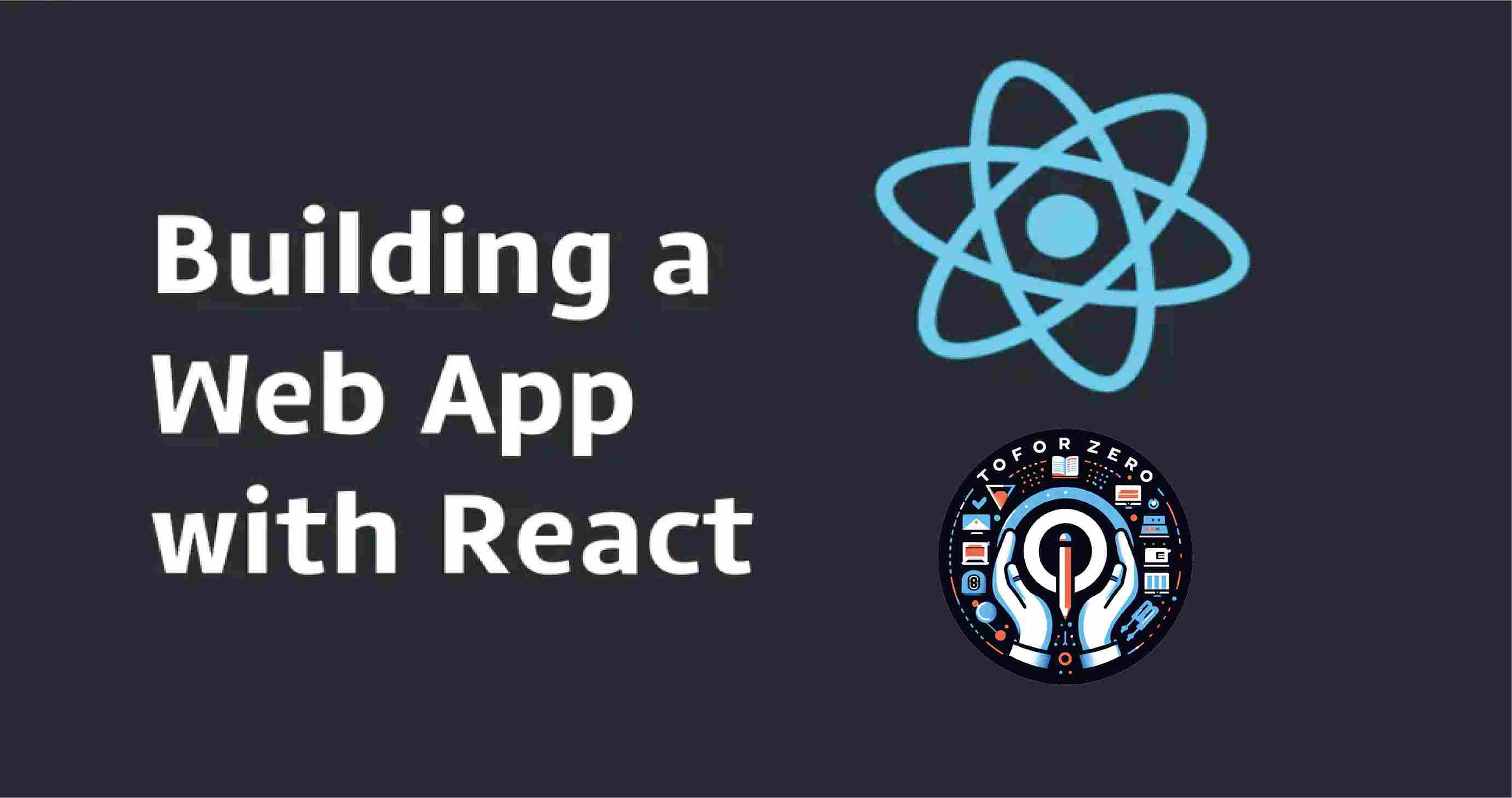
If you are a web developer, you might have heard the terms "production ready" and "build" before. But what do they mean, and how are they different? In this blog, I will explain the meaning and importance of production-ready and build, and compare and contrast the different types of build processes. By the end of this blog, you will have a better understanding of production-ready and build, and how to use them in your web development projects.
In little projects, developers will often manually create the build process.
This process is very difficult for large projects. then it is very hard to keep track of what needs to be built, in what sequence, and what dependencies there are in the building process. Taking the help of an automation tool allows the build process to be more consistent.
Production-Ready
Production-ready code means that it is ready to be delivered to the client. It is the process of automating the build of the project. Compiling code and running automated tests. His includes utilities like Gradle, Ant, Make, MSBuild, Maven, etc. Their primary purpose is to compile and link source code.
For example, if you are developing a web application using React, you can use the npm run build command to create a production-ready code. This command will create a build folder in your directory, which contains the optimized and minified version of your code.
Advantages:
Improves Quality-
You can find issues faster and resolve them. So, you can improve your code quality.
Increases Productivity-
In this need less time to manage tools and processes. so, we can give more time to our productivity Because of that it can increase productivity.
Speeds up delivery-
As we can see above, he does not have to spend much time handling and processing the equipment, so our time is saved and therefore we can deliver the project earlier.
Build
The build is a process of compiling our code using build tools and creating a build.
It gives answers in two results. Either your code is ready for production or it has an error.
When your code is ready for production then it returns the Build is Ready message.
Otherwise, you get an error and the build is not created.
There are three types of the build process:
1) Continuous integration build
2) Gated Build
3) Nightly Build
1) Continuous integration build
In this build, a build is created for the latest changes immediately after check-in, so we can check whether the work done after check-in is working or not.
This is preferred for small projects.
The best benefit of this is that a particular check-in is successful or not.
2) Gated Build
This build starts taking changes into the shelve-set immediately after check-in. Thus if the build succeeds the shelve-set check-in is committed otherwise it will not be committed to the server.
3) Nightly Build
These are also known as Scheduled builds. These changes have a fixed time to build. The build is done according to the schedule fixed for that.
Take one example of a building project :
React:
command = npm-run-build
when it's used, it creates a build name folder in your directory.
Let's get some information for that folder and files
Static File :
In this our JavaScript and CSS files are available. In main.[hash].chunk.js
Let's see the difference between Production-ready and Build in a short and sweet sentence.
1) In production ready is The process of automating the build of the project, compiling code, and running automated tests and Build is The process of compiling the code using build tools and creating a build
2) Production-ready is the final result of the build process, ready to be delivered to the client, and build is the intermediate result of the build process, used to check the code quality and functionality
3) In production ready Includes utilities like Gradle, Ant, Make, MSBuild, Maven, etc. Build Includes utilities like Git, GitHub, Jenkins, Travis CI, etc.
4) Production-ready ensures that the code is optimized, minified, and error-free, and build Ensures that the code is up-to-date, consistent, and compatible.
5) Production-ready Improves quality, productivity, and delivery speed, and Build Improves collaboration, integration, and feedback.