Back to blog

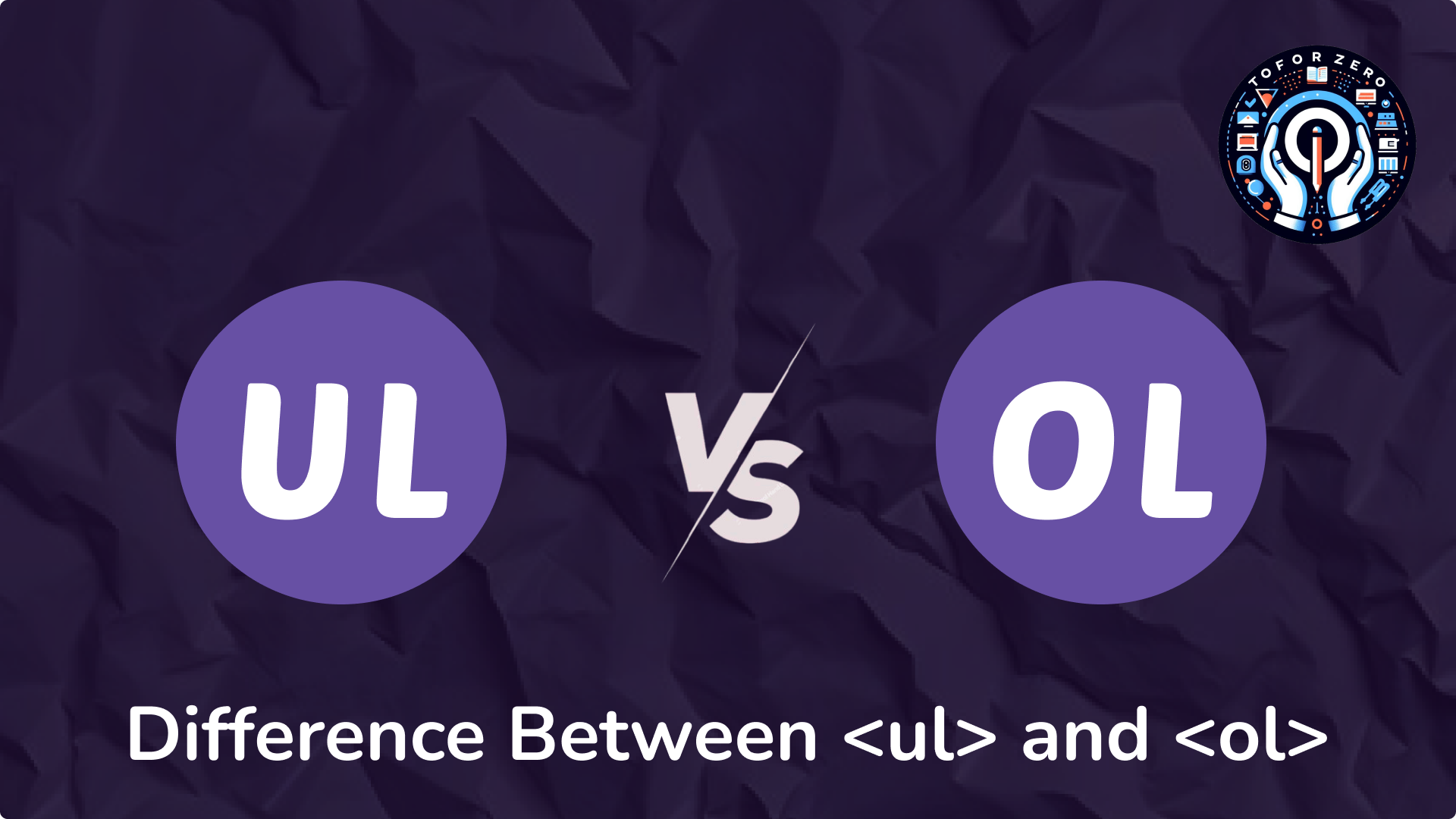
September 06, 2024


Gautam Patoliya, Deep Poradiya
Tutor HeadDifference Between <ul> and <ol> 📋🔢
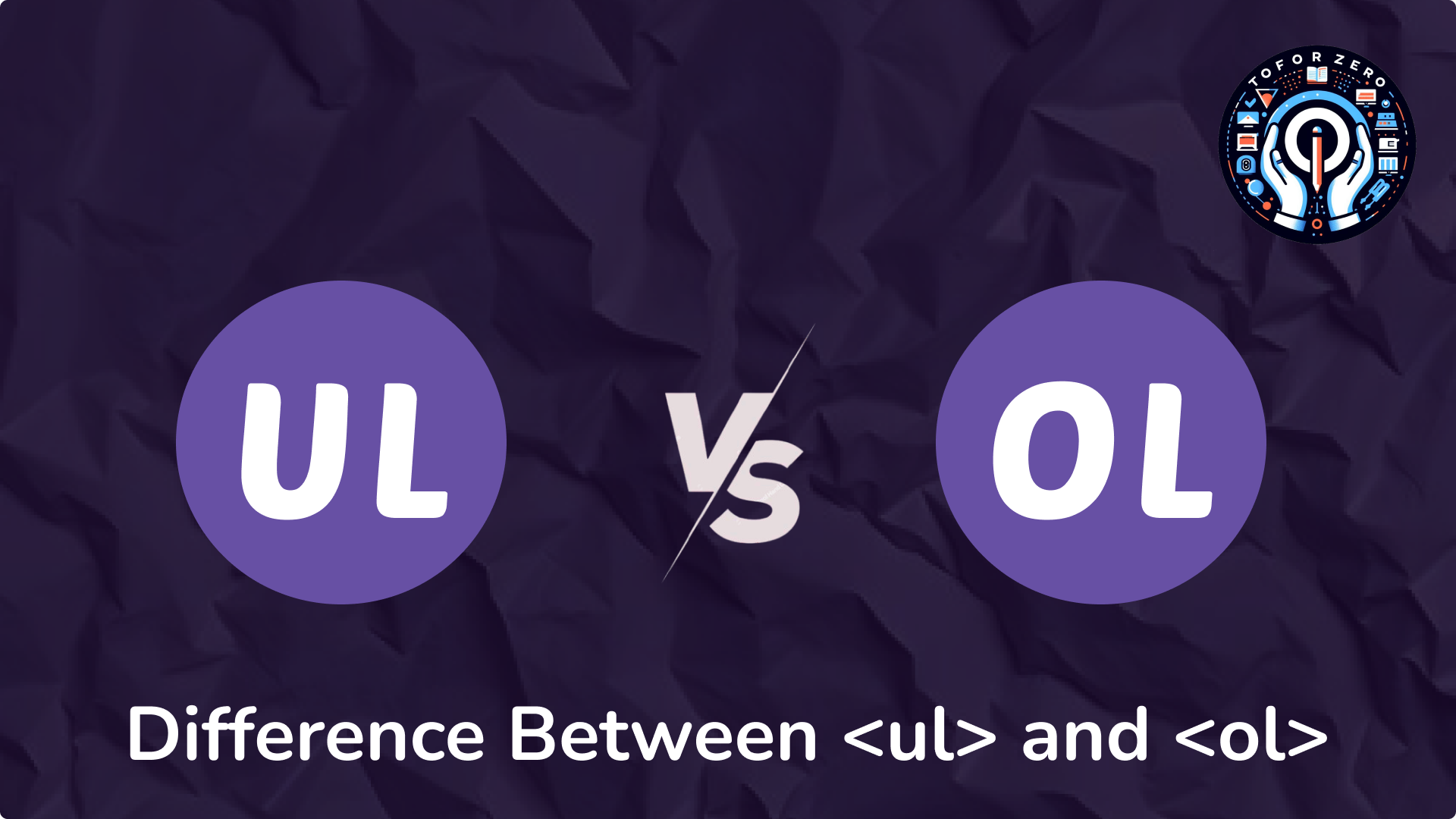
Introduction to HTML Lists📚
What are HTML Lists?
- HTML lists are used to group a set of related items. They help in organizing content in a structured way, making it easier to read and understand.
- There are two main types of lists in HTML: unordered lists (<ul>) and ordered lists (<ol>).
The <ul> Element🔲
Definition:
- The <ul> element is used to create an unordered list, where the list items are not in any particular order. Each item in the list is typically marked with a bullet point.
When to Use <ul>:
- Use <ul> when the order of the items doesn't matter. It is ideal for lists where the sequence is not important, such as a list of ingredients, features, or items.
- Example:
<ul> <li>HTML</li> <li>CSS</li> <li>JavaScript</li> </ul>
Explanation:
- In this example, the <ul> element is used to create a list of web development languages. Each item in the list is represented by an <li> (list item) element and is marked with a bullet point.
The <ol> Element🔢
- Definition:
- The <ol> element is used to create an ordered list, where the items are presented in a specific sequence. Each item is numbered.
When to Use <ol>:
- Use <ol> when the order of the items is important. This is useful for step-by-step instructions, ranking, or any list where the sequence matters.
<ol> <li>Buy Ingredients</li> <li>Preheat Oven</li> <li>Bake the Cake</li> </ol>
Explanation:
- In this example, the <ol> element is used to create a list of steps for baking a cake. Each item is numbered, indicating the order in which the steps should be followed.
Key Differences Between <ul> and <ol>🔍
Purpose:
- <ul> is used for unordered lists where the order of items is not important.
- <ol> is used for ordered lists where the sequence of items matters.
Markers:
- <ul> items are typically marked with bullet points.
- <ol> items are marked with numbers by default, though they can also be styled with letters or Roman numerals.
- Example Comparison:
<h3>Unordered List Example:</h3><ul> <li>Apples</li> <li>Bananas</li> <li>Oranges</li> </ul> <h3>Ordered List Example:</h3> <ol> <li>Wake Up</li> <li>Brush Teeth</li> <li>Eat Breakfast</li> </ol>
Explanation:
- The unordered list displays a simple list of fruits with bullet points, while the ordered list presents a morning routine with numbered steps.
HTML