Back to blog

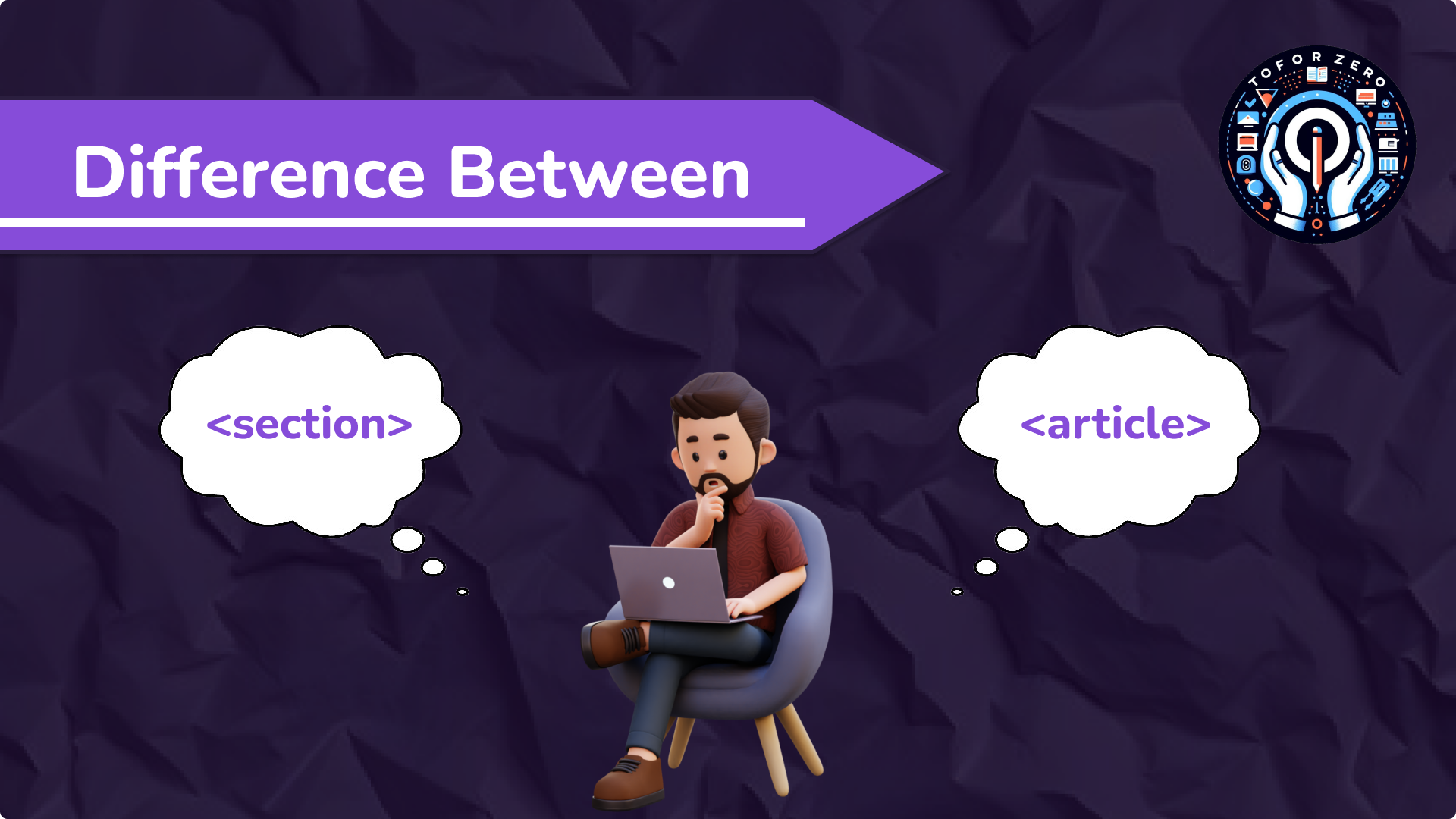
September 06, 2024


Gautam Patoliya, Deep Poradiya
Tutor HeadDifference Between <section> and <article> 🆚
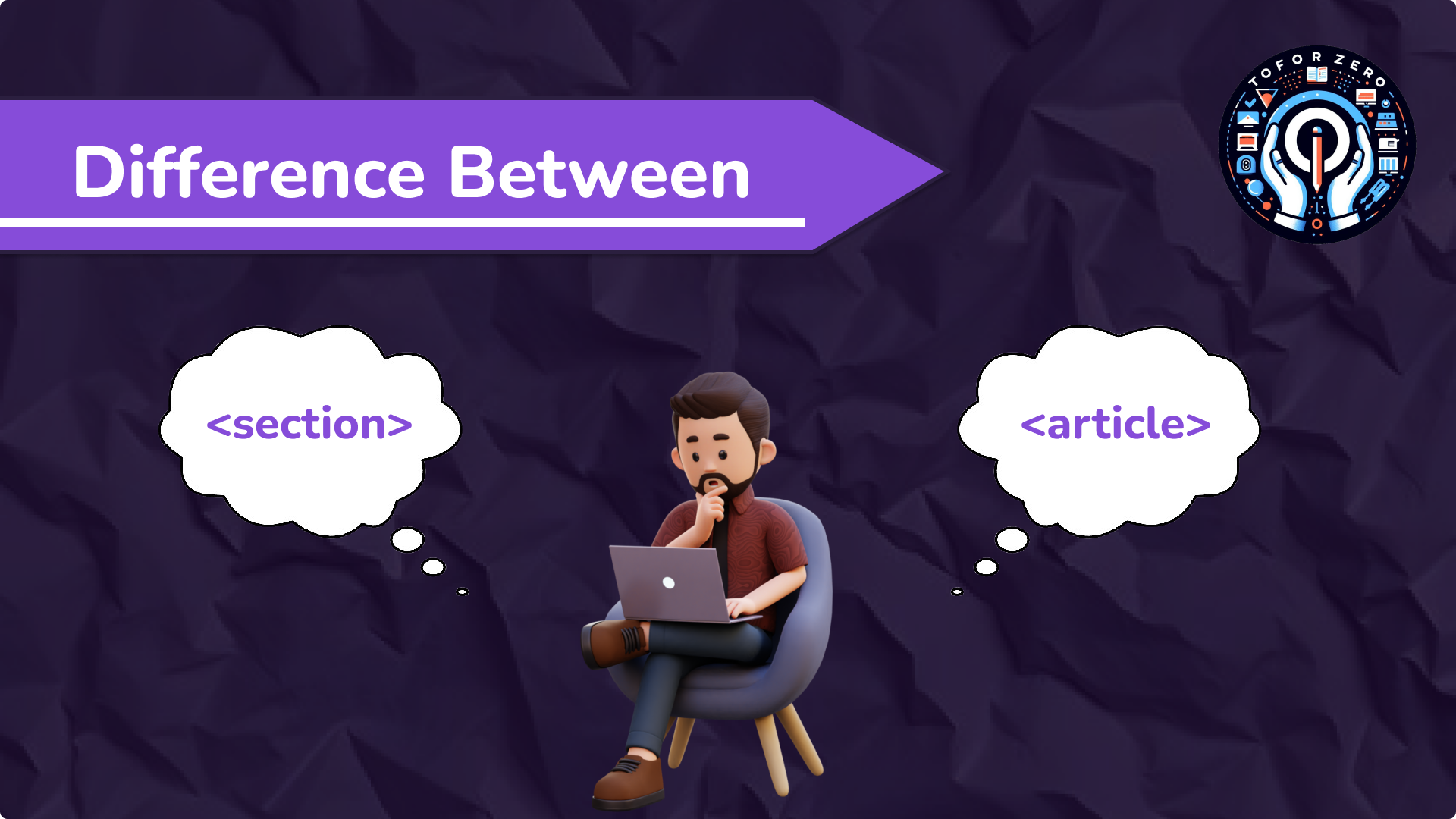
introduction to HTML Semantic Elements 🌐
What are Semantic Elements?🔍
- Semantic elements in HTML provide meaning to the structure of a web page. They describe the purpose of the content they contain, making it easier for browsers, search engines, and developers to understand the content.
- Two important semantic elements in HTML are <section> and <article>.
The <section> Element📚
- Definition: 📝
- The <section> element represents a standalone section of content within a document. It is typically used to group related content together under a specific theme or purpose.
When to Use <section>: ⌛
- Use <section> when you want to divide your content into thematic groups or segments. Each <section> can have its own heading and can contain various types of content, including text, images, and other elements.
Example:
<section> <h2>Introduction to Web Development</h2> <p> Web development is the process of building websites and web applications...</p> </section>
Explanation: 💬
- In this example, the <section> element is used to group content related to "Introduction to Web Development." This section could be one part of a larger page on web development.
The <article> Element 📰
- Definition: 📝
- The <article> element represents a self-contained, independent piece of content that can stand alone. An article is typically something that could be distributed or republished independently, such as a blog post, news story, or forum post.
When to Use <article>: 📄
- Use <article> when you are dealing with content that could be considered an independent item. This might include blog posts, news articles, product reviews, or any content that makes sense on its own.
Example:
<article> <h2>Latest Trends in Web Design</h2> <p> Web design trends are constantly evolving, with new styles emerging every year… </p> </article>
Explanation: 💬
- In this example, the <article> element is used for a blog post about "Latest Trends in Web Design." This content could be read and understood independently of the rest of the page.
Key Differences Between <section> and <article>🆚
Purpose: 🎯
- <section> is used to group related content, often with a thematic or functional focus.
- <article> is used for content that is self-contained and independent, suitable for syndication or sharing.
Structure: 🏗️
- A <section> may contain multiple <article> elements, but not the other way around.
- <article> is typically not divided into smaller thematic groups like <section>.
<section> <h2>Web Development Topics</h2> <article> <h3>HTML Basics</h3> <p>HTML is the standard markup language for creating web pages...</p> </article> <article> <h3>CSS Fundamentals</h3> <p>CSS is used to style and layout web pages...</p> </article> </section>
Explanation: 💬
- Here, the <section> groups articles on different web development topics, each represented by an <article> element. The section serves as an overarching container, while each article is self-contained content.
HTML