September 06, 2024


Gautam Patoliya, Deep Poradiya
Tutor HeadDifference Between HTML Class and Id
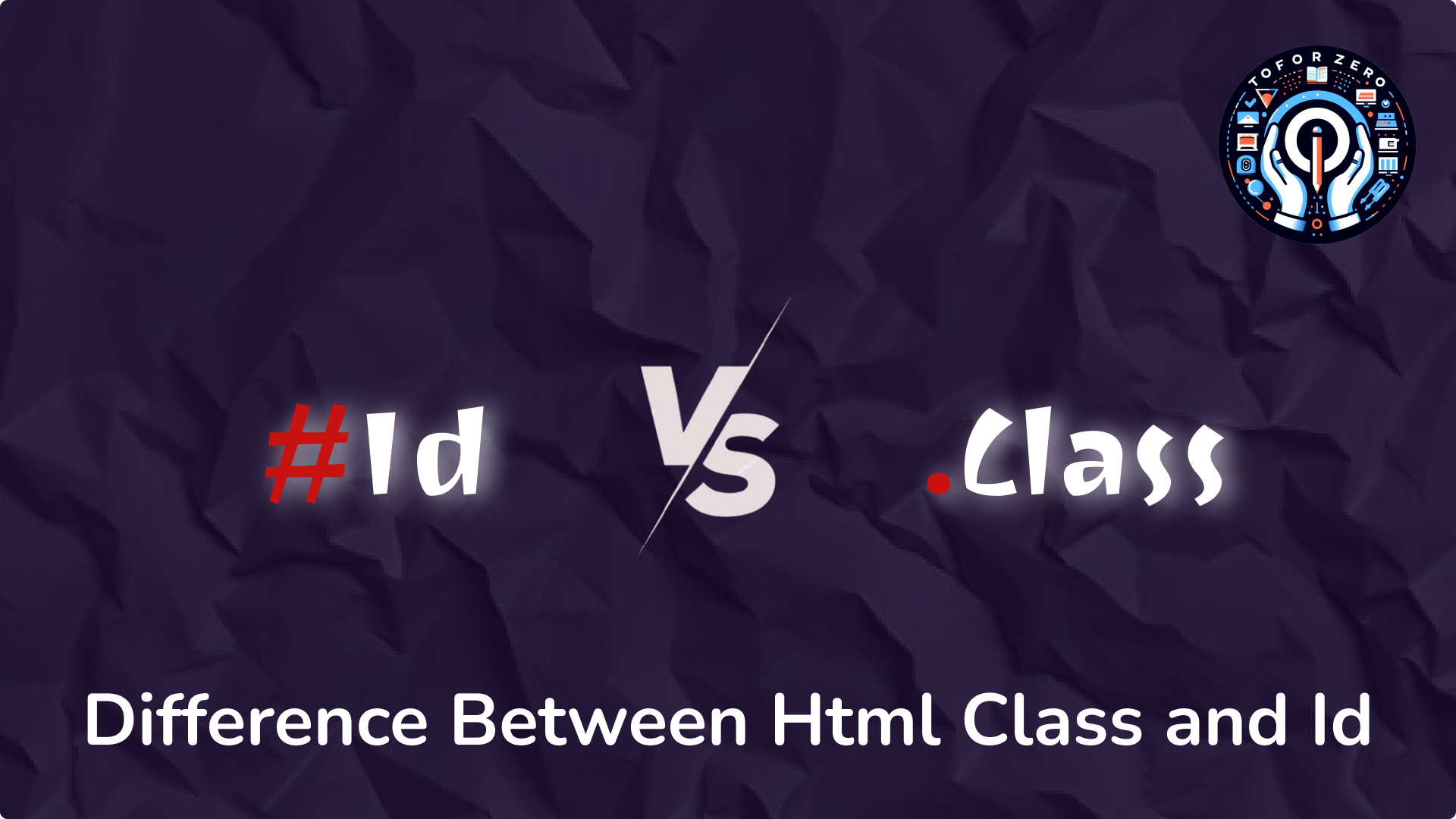
Understanding HTML class vs. id
When building web pages, knowing how to target elements for styling and scripting is essential. In HTML, both class and id attributes help assign values to elements, but they serve different purposes and have unique behaviors. Let’s dive into the key differences between them.
1. HTML id Attribute
An id is a unique identifier assigned to a single element on a webpage. Think of it as a special name tag that you use only once per page. Each id must be distinct within the HTML document, ensuring no two elements share the same id.
Key Characteristics:
- Uniqueness: An id must be assigned to only one element per document.
- Styling and Scripting: id is often used in CSS and JavaScript to apply specific styles or manipulate individual elements.
Example:
<div id="header"><h1>Welcome to My Website</h1> </div>
In this example, the id="header" uniquely identifies the div element.
2. HTML class Attribute
A class is a label that can be assigned to multiple elements, allowing them to share the same styling or behavior. Think of a class as a group label that can be applied to several items to make them look or act the same.
Key Characteristics:
- Reusability: A class can be applied to as many elements as needed.
- Styling and Scripting: class is widely used in CSS to style groups of elements and in JavaScript to manipulate multiple elements with the same class name.
Example:
<div class="menu-item">Home</div> <div class="menu-item">About</div> <div class="menu-item">Contact</div>
Here, all three div elements share the class="menu-item", allowing them to be styled or manipulated together.
Key Differences:
Uniqueness:
- id must be unique within the document (one element per id).
- class can be shared by multiple elements.
Targeting:
- In CSS, an id is selected with #idName.
- In CSS, a class is selected with .className.
Use Cases:
- Use id for unique elements that need specific styling or behavior (like headers or footers).
- Use class for groups of elements that require the same styling or behavior (like buttons or list items).